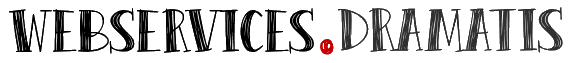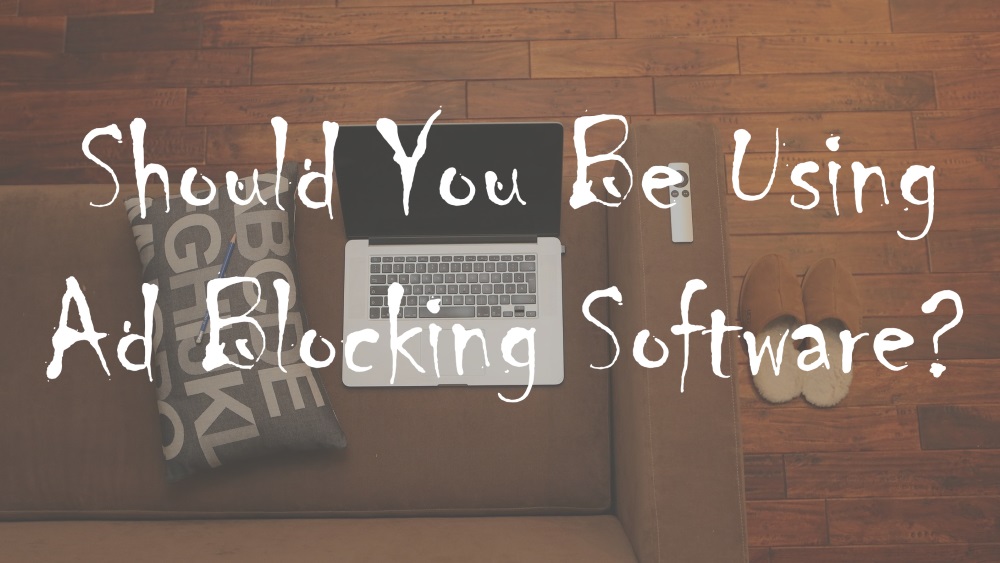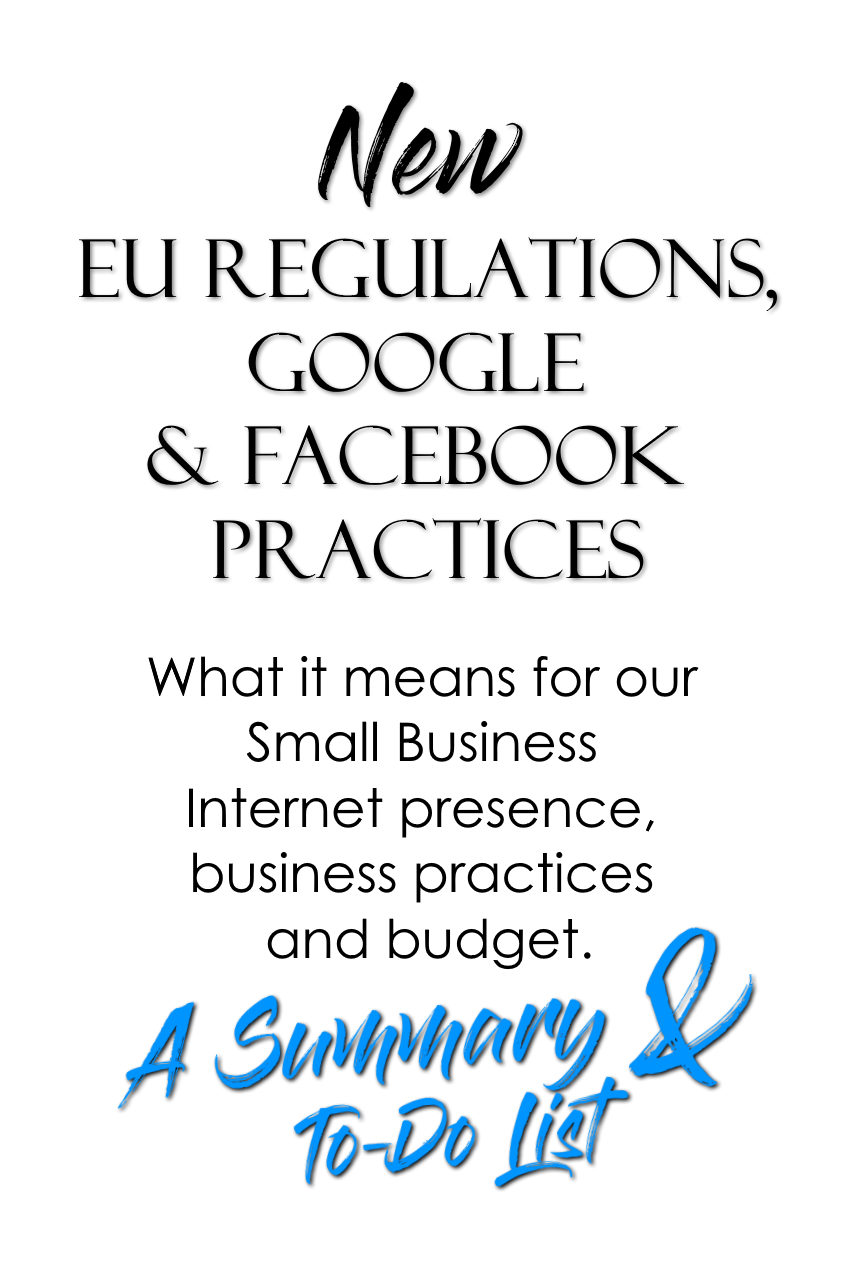Family Online Safety: a parent’s responsibility

The safety of your family online is not just about protection from malware and poisonous advertising, it’s also about safe conduct and practices. Your children are as dependent on your guidance for Internet safety as they are in any situation. Your children may know more about the usage of technology than you do, but that does not prepare them for responsible usage.
The treatment of Internet access for children should be a part of raising your family. Unless you’re going to disconnect and eschew technology in general, the kids are going to need Internet access for school, work, play, and socialization in the modern world.
An Internet-connected computer is an extremely powerful tool, with few technical limits for which it can be used. Children find themselves on equal footing with adults, with the opportunity for anonymity. Kids are often set free on the Internet years before their parents would be comfortable with their walking to the corner shop or staying home alone.
Regardless of your level of trust for your child, an education in safe conduct and practices is fundamental to safety. And, if you’d like to take some precautions, or be more aware of what your children are doing online, there exist some free software solutions. Total and inescapable control over contact and content is practically impossible to achieve; a technically precocious child (or one of their peers) may be able to defeat any measure. Just as a handrail protects against a child falling off your balcony, these options provide protection, but that protection is not absolute.
An easy, whole-house option for web content filtering is the free OpenDNS home Internet security service. A configuration change on your home router causes all devices in your home to use OpenDNS for locating web sites, and requests to sites are allowed or denied based on categories such as Adult content, malware, etc. This one change to your home networking provides a good degree of protection on all devices in your home.
Another free option is to use features of Microsoft Family, included with Windows. Using your parental account, you gain control over child accounts’ web filtering, can monitor child activity, control spending limits for the Windows Store, and control the hours of the day the child can use the computer. Microsoft Family features only apply to Windows PCs and phones, but provide more fine-grained control than the OpenDNS option. It is important to note that the web filtering is only applied to the Microsoft Edge or Internet Explorer browsers; if the system has Google Chrome (or it can be installed) the web filtering is easily defeated.
By using one or both of these free solutions, speaking with your children about safe conduct, and treating Internet safety as important, you can protect your family and guests while still enjoying all the benefits of the Internet.
Happy computing!
Price
Share this Post